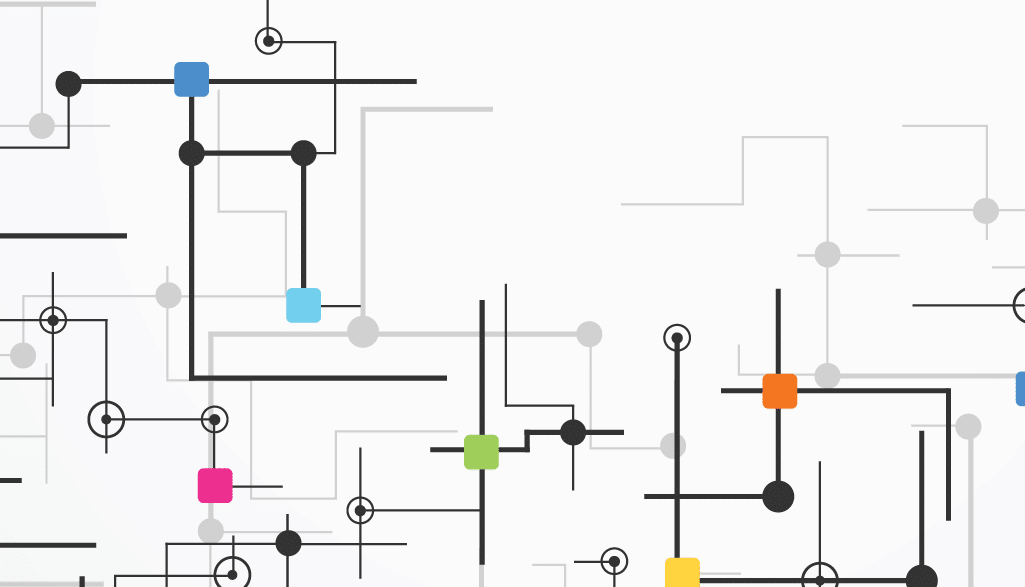
Anyone who has ever worked in a lab has heard the same refrain in some context or another – “We need more data!” No matter how many experiments you do, it feels like reviewers, regulators, or even your boss demand more support to your conclusions. Researchers have limited amounts of time during their day, and getting the most information out of the fewest number of experiments is essential.
PR.Stability Analysis software offers advanced parameters on your dataset that not only increase the amount of information you get from your experiment but will also bolster your confidence in your conclusions. It’s easy to toggle these parameters on and off or set a selection of parameters for repeated evaluations in the future. Turn to the advanced data analysis options in PR.Stability Analysis to improve experimental analyses and expedite your workflow. Let’s dive into the next installment of Applications Academy: Advanced data analysis parameters.
Why are these additional data interpretation parameters important?
Never has it been so important for scientists to be efficient. Getting the most out of your data is crucial for drawing sound conclusions and steering future development in the lab. With a wide number of options to choose from, you can prioritize the data analysis parameters that are most helpful to you. Create a template so that all your experiments are evaluated consistently and save time by applying these analyses to all your experiments.
PR.Stability Analysis allows Prometheus users massive control over their data analysis output file. The software will generate easy-to-navigate columns populated with your data. It is also easy to quickly find outliers in the chart view, and therefore evaluate individual replicates for accuracy. It is simple to examine the data within the software, but just as easy to export it to an external program such as Excel. Turn to PR.Stability Analysis for the most thorough data analysis parameters for your experiments.
What parameters are available to me in PR.Stability Analysis software?
- Extensive personalization of data analysis: With the huge list of options available, it is easy to decide which parameters matter most to you within your datasets and select only those for evaluation.
- Add helpful information for reproducibility: There are now general display options that tell you about the set parameters for your experimental run. Use these options to ensure reproducibility between runs and ensure all your experiments are consistent.
- Filter your data by the parameters important to you: PR.Stability Analysis offers a filter tool that allows you to show only the parameter of interest for all your data. Expedite data processing by focusing only on the most relevant parameters.
- Examine the slopes of your inflection points (IPs): The slope of your IPs can contain valuable information about the rate and efficiency of unfolding. With PR.Stability Analysis software, you are no longer reliant on the “eyeball test” for this determination – get true algorithmic slope information from your unfolding data.
How do I work with these analysis options in PR.Stability Analysis?
Check out this video with NanoTemper Application Specialist Lindsay Dawson to see how easy it is to navigate the advanced parameters available to you in the software.
A quick guide to the evaluation parameters available
- General parameters: this contains information about your experimental setup. Track your data files, monitor the temperature range and ramp rate, see the excitation power, and check the algorithm version used for analysis
- Ratio and single wavelength parameters: Select the number of IPs to determine, examine the slope of those IPs, and check similarity to a reference sample.
- Scattering: Determine the IP of your scattering information. Additionally, evaluate the initial values or the slope of the IP to understand the rate of aggregation of your sample
- Region of interest: Select advanced algorithmic parameters from the true thermodynamic information derived within a certain range of your data.
Improve your data presentations today with PR.Stability Analysis
PR.Stability Analysis was designed to enable our Prometheus users to get the most out of their data and experiments. Explore the NanoTemper Support Center to get great tips on PR.Stability Analysis software, various protocols, assay optimization tips, and even fun facts. Want to learn something we haven’t covered yet? Suggest it in the comments! Stay tuned for our next installment in the Application Academy series.
























